What is the Difference of VPN IPSec Tunnel Mode and IPSec Transport Mode
IPSec’s protocol objective is to provide security services for IP packets such as encrypting sensitive data, authentication, protection against replay and data confidentiality.
As outlined in our IPSec protocol article, Encapsulating Security Payload (ESP) and Authentication Header (AH) are the two IPSec security protocols used to provide these security services. Analysing the ESP and AH protocols is out of this article’s scope, however you can turn to our IPSec article where you’ll find an in-depth analysis and packet diagrams to help make the concept clear.
IPSec’s protocol objective is to provide security services for IP packets such as encrypting sensitive data, authentication, protection against replay and data confidentiality.
As outlined in our IPSec protocol article, Encapsulating Security Payload (ESP) and Authentication Header (AH) are the two IPSec security protocols used to provide these security services. Analysing the ESP and AH protocols is out of this article’s scope, however you can turn to our IPSec article where you’ll find an in-depth analysis and packet diagrams to help make the concept clear.
IPSec Modes –Tunnel Mode & Transport Mode
IPSec can be configured to operate in two different modes, Tunnel and Transport mode. Use of each mode depends on the requirements and implementation of IPSec.
IPSec Tunnel Mode
IPSec tunnel mode is the default mode. With tunnel mode, the entire original IP packet is protected by IPSec. This means IPSec wraps the original packet, encrypts it, adds a new IP header and sends it to the other side of the VPN tunnel (IPSec peer).
Tunnel mode is most commonly used between gateways (Cisco routers or ASA firewalls), or at an end-station to a gateway, the gateway acting as a proxy for the hosts behind it.
Tunnel mode is used to encrypt traffic between secure IPSec Gateways, for example two Cisco routers connected over the Internet via IPSec VPN. Configuration and setup of this topology is extensively covered in our Site-to-Site IPSec VPN article. In this example, each router acts as an IPSec Gateway for their LAN, providing secure connectivity to the remote network:
IPSec can be configured to operate in two different modes, Tunnel and Transport mode. Use of each mode depends on the requirements and implementation of IPSec.
IPSec Tunnel Mode
IPSec tunnel mode is the default mode. With tunnel mode, the entire original IP packet is protected by IPSec. This means IPSec wraps the original packet, encrypts it, adds a new IP header and sends it to the other side of the VPN tunnel (IPSec peer).
Tunnel mode is most commonly used between gateways (Cisco routers or ASA firewalls), or at an end-station to a gateway, the gateway acting as a proxy for the hosts behind it.
Tunnel mode is used to encrypt traffic between secure IPSec Gateways, for example two Cisco routers connected over the Internet via IPSec VPN. Configuration and setup of this topology is extensively covered in our Site-to-Site IPSec VPN article. In this example, each router acts as an IPSec Gateway for their LAN, providing secure connectivity to the remote network:
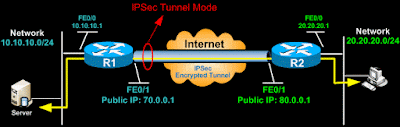 |
| IPSec Tunnel Mode |
Another example of tunnel mode is an IPSec tunnel between a Cisco VPN Client and an IPSec Gateway (e.g ASA5510 or PIX Firewall). The client connects to the IPSec Gateway. Traffic from the client is encrypted, encapsulated inside a new IP packet and sent to the other end. Once decrypted by the firewall appliance, the client’s original IP packet is sent to the local network.
In tunnel mode, an IPSec header (AH or ESP header) is inserted between the IP header and the upper layer protocol. Between AH and ESP, ESP is most commonly used in IPSec VPN Tunnel configuration.
In tunnel mode, an IPSec header (AH or ESP header) is inserted between the IP header and the upper layer protocol. Between AH and ESP, ESP is most commonly used in IPSec VPN Tunnel configuration.
The packet diagram below illustrates IPSec Tunnel mode with ESP header:
 | |||
| IPSec Transport Tunnel |
 |
| IPSec Tunnel mode with AH header |
The AH can be applied alone or together with the ESP, when IPSec is in tunnel mode. AH’s job is to protect the entire packet. The AH does not protect all of the fields in the New IP Header because some change in transit, and the sender cannot predict how they might change. The AH protects everything that does not change in transit. AH is identified in the New IP header with an IP protocol ID of 51.
IPSec Transport Mode
IPSec Transport mode is used for end-to-end communications, for example, for communication between a client and a server or between a workstation and a gateway (if the gateway is being treated as a host). A good example would be an encrypted Telnet or Remote Desktop session from a workstation to a server.
 |
| IPSec Encrypted Tunnel |
Transport mode provides the protection of our data, also known as IP Payload, and consists of TCP/UDP header + Data, through an AH or ESP header. The payload is encapsulated by the IPSec headers and trailers. The original IP headers remain intact, except that the IP protocol field is changed to ESP (50) or AH (51), and the original protocol value is saved in the IPsec trailer to be restored when the packet is decrypted.
IPSec transport mode is usually used when another tunneling protocol (like GRE) is used to first encapsulate the IP data packet, then IPSec is used to protect the GRE tunnel packets. IPSec protects the GRE tunnel traffic in transport mode.
IPSec transport mode is usually used when another tunneling protocol (like GRE) is used to first encapsulate the IP data packet, then IPSec is used to protect the GRE tunnel packets. IPSec protects the GRE tunnel traffic in transport mode.




